Offer ends in
Days
Hours
Minutes
This page contains instructions on how to calibrate the speed for the Elite E8.0.
Note: This procedure is for advanced users and to be undertaken at one’s own risk.
To ensure accurate calibration of the speed you will need a measuring instrument called a tachometer. We recommend using one of the following tachometers:
Sealey TA050 Digital Tachometer – Amazon Link OR Protmex Digital Tachometer (MS6208A) – Amazon Link
It is not recommended to calibrate the treadmill speed using any other device as accuracy is likely going to suffer as a result.
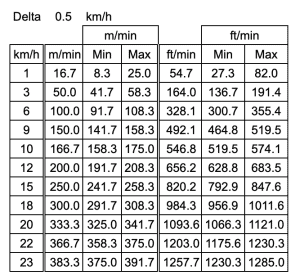
Belt stutters. Reduce the d09 value until the belt runs smoothly (see guide here). The suggested starting point is 65.
Belt speed inconsistent at a steady speed. The calibration values are out of bounds. Reset and save the default values.
Speed shoots up or down. The calibration values are out of bounds. Reset and save the default values.
Need help? Start your support request online and we’ll connect you to the Support Team.