Offer ends in
Days
Hours
Minutes
This page explains what might be causing your treadmill to make a ‘clunking’ noise.
Try removing the bump stops as the first step. The treadmill comes with bump stops (optional), which provide a firmer running surface during 0% incline. In some cases, these can touch the frame of the treadmill as the incline suspension moves up and down.

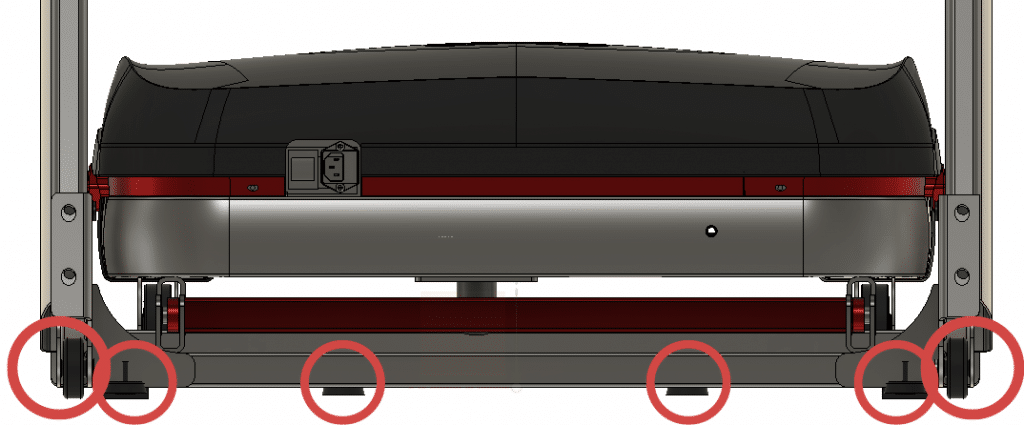

It is essential to adjust the levelling feet of the treadmill to ensure the frame and rear wheels are not wobbling/tapping on the floor during running. When levelling the treadmill, all 4 levelling feet should be touching the floor and not move off the ground when running on the treadmill. We have a quick guide on making the adjustments.
The last levelling check is to ensure both wheels on the rear (back of the treadmill) are touching the ground when standing on or off the treadmill. If one wheel is off the ground, you can adjust the 4 levelling feet until both touches the ground. In some cases, the floor is too out of level and will require spacers to be placed under the wheel on touching the ground.
With the bump stops removed and all feet and wheels in good contact with the floor, it is a good time to check over the incline system. The incline system has several joints which move as you change the treadmill incline. It is essential to inspect and lubricate these joints from time to time. We have a quick guide in on lubricating the incline.

When the rear of the treadmill is lower than the base frame, it can cause interference with the incline mechanism and/or gas strut. The rear wheels (A) need to be at the same height or height as the base frame (B). It is also advisable to place the rear wheels on a surface which they won’t sink into (e.g. carpet). If the treadmill is on a soft surface, place wood runners underneath the wheels to spread the weight and prevent sinking.

Other useful maintenance articles:
Need help? Start your support request online and we’ll connect you to the Support Team.