Offer ends in
Days
Hours
Minutes
This article will help you connect your NoblePro Elite E8i or E10i / E8ix series treadmill to the WiFi.
1. On the home page, touch the Wi-Fi icon at the top of the screen
2. Ensure the Wi-Fi is enabled
3. Select the Wi-Fi network from the available network list.
4. Enter the correct network password
5. Verify that the network says connected




1. On the home page, touch the Wi-Fi icon at the top of the screen
2. Ensure the Wi-Fi is enabled
3. Select the Wi-Fi network from the available network list.
4. Enter the correct network password
5. Verify that the network says connected
There are a few issues you might experience during connection.
The most likely cause is that the password entered is incorrect. To address this, follow the steps below:
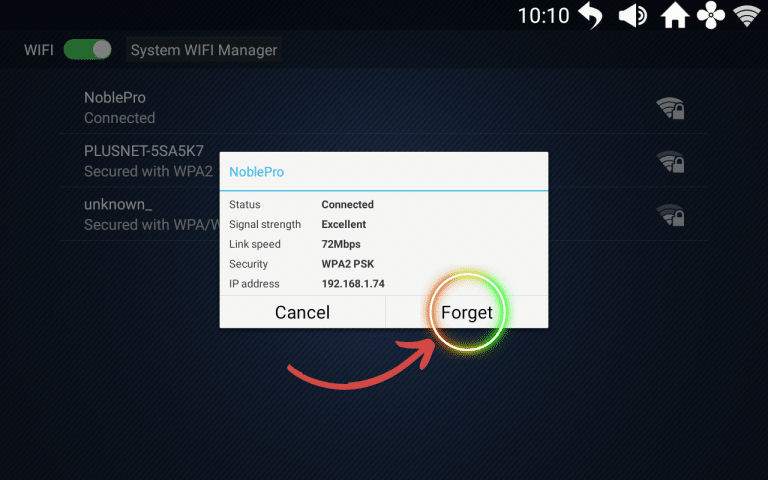
You can connect your treadmill to your mobile hotspot if your treadmill is out of reach of your router.
NoblePro treadmills are only compatible with the 802.11b/n router with SSID broadcast enabled.
Need help? Start your support request online and we’ll connect you to the Support Team.
© NoblePro. All rights reserved.
NoblePro Limited, trading as NoblePro, is authorised and regulated by the Financial Conduct Authority. FCA registration number is 964560, and its address is Suite A 82 James Carter Road, Mildenhall, Bury St. Edmunds, England, IP28 7DE. NoblePro’s permitted business is to act as a Principal for a network of Appointed Representatives who arrange regulated credit facilities for customers who are purchasing goods from them. NoblePro Limited, trading as NoblePro, acts as a credit broker, not a lender, and offers credit products provided by a limited number of finance providers, including Klarna Bank AB UK branch (BR020956), a branch of Klarna AB (556737-0431) which is authorised and regulated by the Swedish Financial Authority. We do not receive any commission for introducing customers to Klarna Bank AB. You may be able to obtain finance for your purchase from other lenders, and you are encouraged to seek alternative quotations. If you would like to know how complaints are handled for this scheme, please ask for a copy of our complaints handling process. You can also find information about referring a complaint to the Financial Ombudsman Service (FOS) at financial-ombudsman.org.uk.